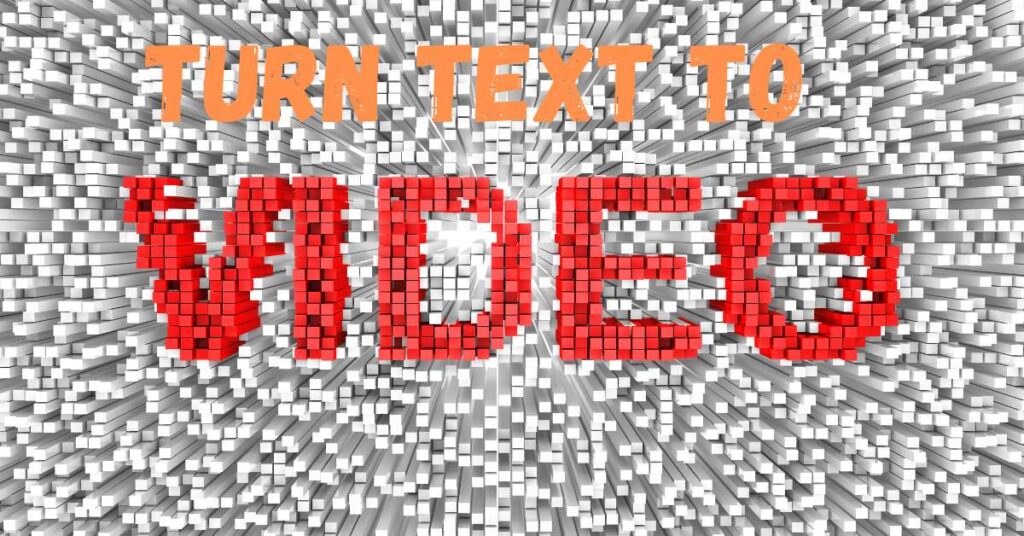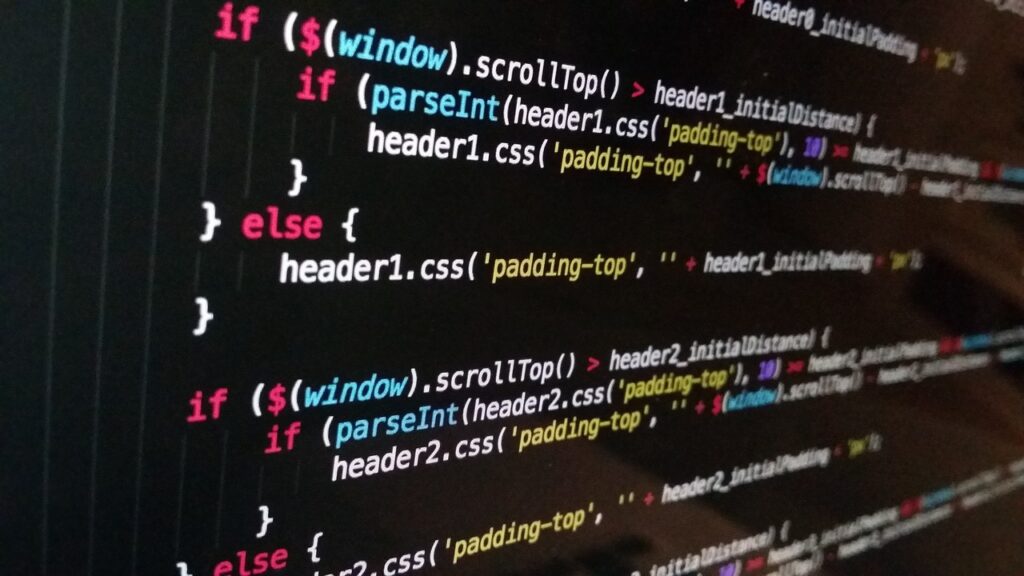Last updated on July 6th, 2024 at 05:27 pm
In today’s fast-paced digital world, gaining the attention of audience is key. Text-to-video converters are revolutionizing how we create content by transforming scripts, blog posts, and even social media ideas into dynamic and engaging videos.
Table of Contents
Whether you are a seasoned marketer, YouTuber, student, and educator on the for or simply someone looking up your social media game, These video generators can be a valuable tool in your arsenal.
There are so many options available, that choosing the right tool can be overwhelming. So don’t worry, content creators! In this blog we are going to explores 13 of the best text-to-video converters on the market, catering to a variety of needs and experience levels.
We will delve into the unique features of each of the tools, their purchasing structures, and the kind of content they are suited for. So, grab your favorite text-to-video generator tools and get ready to discover the perfect text-to-video converter to bring your words to life!
Unleashing Your Inner Filmmaker: Top Text-to-Video Converter
Here’s a breakdown of some of the best text-to-video converter, categorized for your convenience:
Free and User-Friendly Options:
1. In video
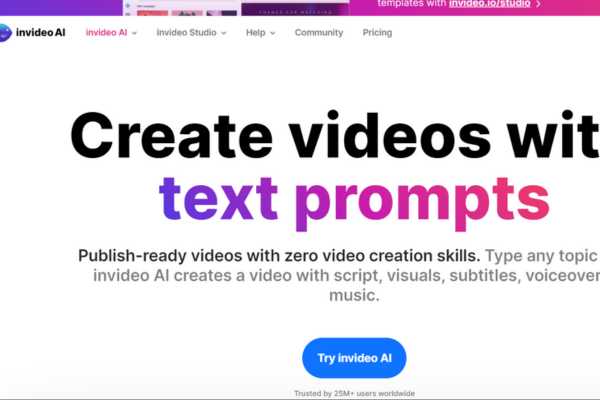
This user-friendly platform offers a free plan with access to a library of templates, stock footage, and music. It’s perfect for beginners who want to create quick and easy social media videos.
InVideo is a popular AI tool that helps a lot from creating social media posts, and short videos, to YouTube explainer videos. This tool is helpful for you to create engaging video content in minutes.
2. Wondershare Filmora
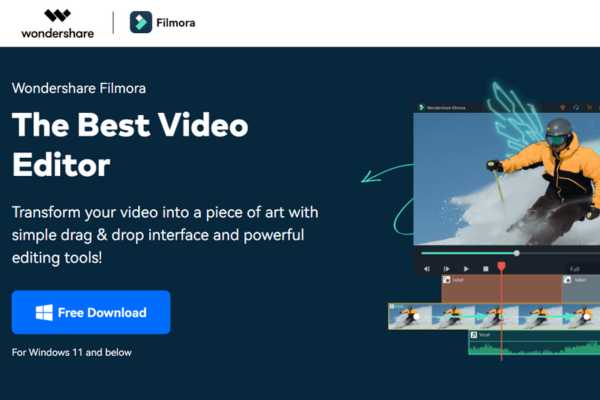
Filmora boasts a free version with basic editing tools and text-to-video functionalities. It’s a good starting point for those who want to experiment with video creation without breaking the bank.
By using this software you can make professional videos for free. You can get many editing options in this tool.
3. Davinci Resolve
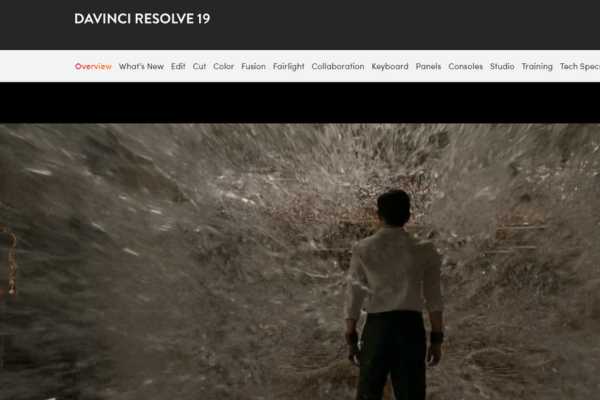
DaVinci Resolve is another popular video generator tool that is known for its professional-grade features. It offers a free version with a surprising amount of power. It has a steeper learning curve, but for those wanting high-quality results without a price tag, it’s worth exploring.
You can make amazing professional videos using DaVinci Resolve. It has many editing features like editing, color, VFX, motion graphics, audio and so on.
Feature-Rich Powerhouses:
4. Adobe Premiere Rush
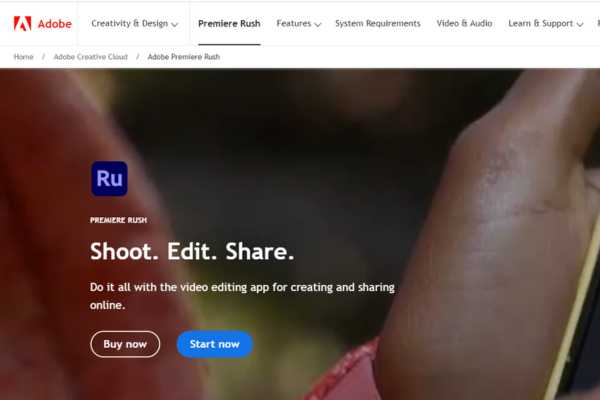
This mobile-first editor from Adobe integrates seamlessly with other Creative Cloud applications. It’s ideal for content creators on the move who want to produce professional-looking videos from their smartphones.
This tool is very useful for editing videos and sharing on any platform. You can get many editing features like editing, color, adjustments and so on.
5. Powtoon
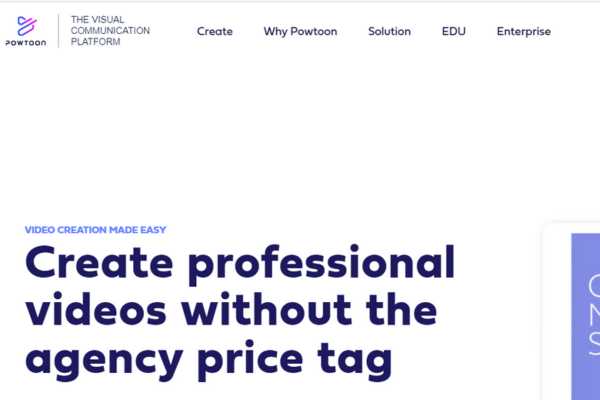
Powtoon excels at creating animated explainer videos and presentations. With its drag-and-drop interface and library of pre-made animations, it’s a great choice for creating engaging and informative content.
Powtoon provides many features like screen and webcam recording, integration with many platforms, a visual library, branded characters, complete brand control, instant sharing and so on.
Also read:👉 best AI image generator tools
6. Animaker
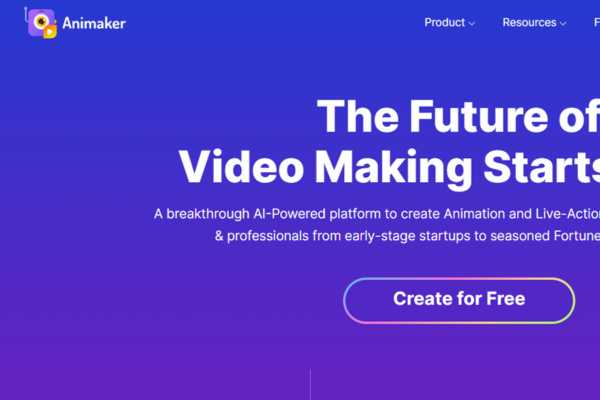
Similar to Powtoon, Animaker provides a wealth of animation tools and templates to bring your text to life. It caters well to businesses and educators who want to create explainer videos or interactive presentations.
With Animaker you can create engaging videos just simply using the prompts.
Cloud-Based Convenience:
7. Lumen5
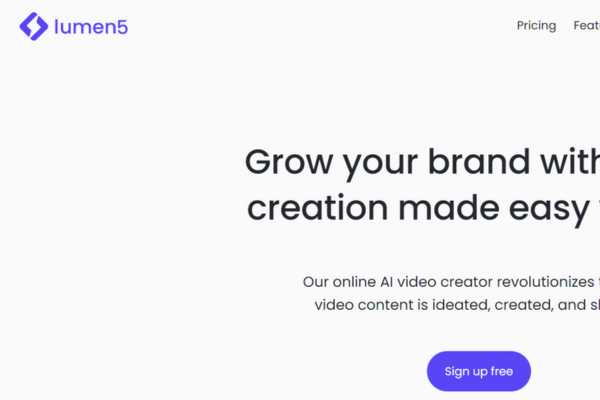
Lumen5 integrates with popular content management systems, allowing you to easily convert blog posts and articles into videos. It’s a time-saving option for marketers and bloggers who want to repurpose existing content.
This tool is powered by AI you can make engaging video content within minutes.
8. Type Studio

This cloud-based editor offers a clean interface and intuitive features. It’s great for creating social media videos, explainer videos, and presentations with a minimalist aesthetic.
The core features and benefits of this tool are automatic transcription, image addition, text addition, podcast editing, and subtitling.
9. Moovly

Moovly excels at creating interactive videos with quizzes, polls, and CTAs (calls to action). It’s a powerful tool for marketers and educators who want to boost audience engagement.
By using this tool you can enhance your video creation effectively. It provides many features and benefits like AI script generation, voice generation, AI transcription, and many more. You can make engaging videos with the help of AI within a minute.
Also read: Best online tools for freelancers in 2024
Advanced Tools for the Pros:
10. Adobe Premiere Pro
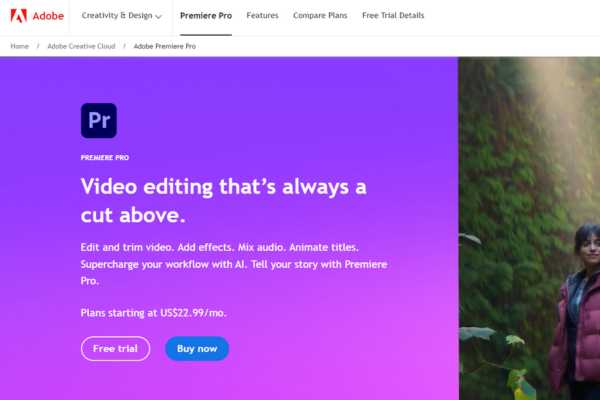
It is another powerful tool for generating engaging videos. In the same way, Premiere Pro offers unmatched power and flexibility. While it has a steeper learning curve, it’s the go-to for professional video editors and filmmakers.
With Adobe Premiere Pro you can create professional videos with the help of AI. It offers many features and benefits like editing and trimming video, Adding effects, mixing audio, animating titles and so on.
11. Final Cut Pro

Exclusive to Mac users, Final Cut Pro is another industry favorite known for its speed and efficiency. It’s a great choice for professional editors working on narrative films or documentaries.
It is the best video maker. You can edit and create your video easily. It provides many features like rotating, trimming, cutting, color grading, motion graphics, third-party integration, splitting and so on.
12. After Effects

While not strictly a text-to-video converter, After Effects from Adobe, allows you to create stunning motion graphics and visual effects to elevate your video productions.
This tool is very powerful and best if you are looking to create eye-catching visual effects. You can add motion to any video, animate a logo or character and so on.
13. Davinvi Resolve (Studio Version)

Upgrading to the paid version of DaVinci Resolve unlocks advanced editing features, color-grading tools, and collaboration options. It’s a powerful solution for professional studios and post-production houses.
If you want to become a pro and want to learn vast video editing then Davanci Resolve ( studio version) would be the best option for you.
Also read 👉: Remove your video background in one click
Finding Your Perfect Match:
Choosing the right text-to-video converters depends on your specific needs and budget. Consider the type of content you want to create, your desired level of customization, and your editing experience. The options listed above provide a solid starting point for your search.
Ready, Set, Create!
With a text-to-video editor at your fingertips, you have the power to transform your words into captivating videos. Experiment with different platforms, explore the features, and unleash your creativity! It is necessary to know, that the key to success is consistent practice and willingness to try and learn.
Bonus Tip
Not sure where to start with your first video? Here are some content suggestions to spark your creativity:
- Explainer videos: Break down complex topics into easy-to-understand visuals.
- Social media snippets: Create bite-sized content to engage your audience on platforms like Instagram or TikTok.
- Video testimonials: Showcase positive customer experiences to build trust with potential clients.
- Educational tutorials: Share your knowledge and expertise with engaging video lessons.
The possibilities are endless! So grab your favorite text-to-video editor or generator and start creating!
FAQ
These tools transform your written content (scripts, blog posts) into engaging videos with images, animations, and music.
The benefits of using text-to-video generators are saving time creating video content, Boosting audience engagement with visuals, Repurposing existing written content into videos, and easy for beginners to create professional-looking videos.
The features of text-to-video converter tools are editing tools (trimming, transitions, etc), Text-to-speech functionality, stock media library( images, videos, music), social media video templates, and free or paid plans with different features.
some of the free text-to-video converter tools are InVideo, Wondershare Filmora (free version), and Davinci Resolve (free version).
It depends on your needs and experience! Consider the type of content you create, your budget, and your desired features. This blog offers options for beginners, advanced users, and professionals.