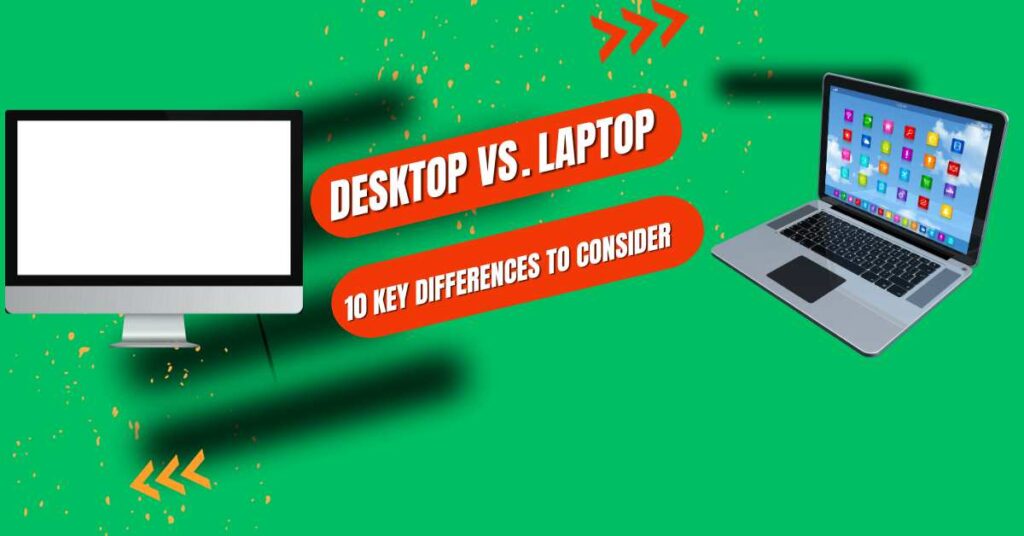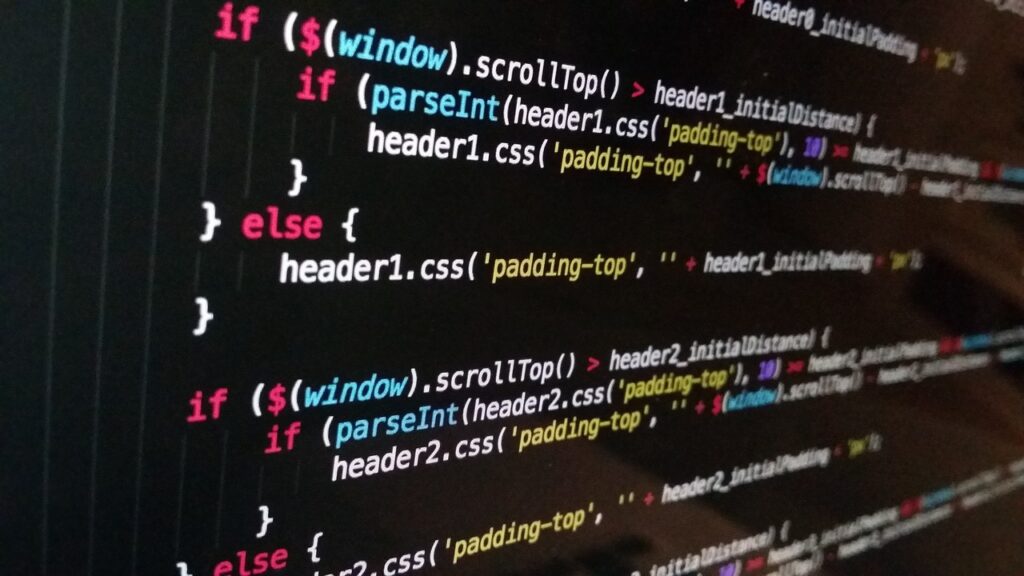Last updated on January 17th, 2024 at 02:43 pm
If you are looking for Desktop vs. Laptop: Their key differences. Then, it’s time to stop. In this blog, we will discuss 10 key differences to consider in desktop vs. Laptop in brief.
Table of Contents
In this digital age, choosing the right device that aligns with your productivity, mobility and overall computing experience is essential. In the same way, desktops and laptops are the two most common choices. Both computers and laptop have their own set of advantages and limitations.
If you are planning to buy a desktop or laptop it is necessary to understand their advantages and limitations to get better output. I used both desktops and Laptops in my daily life. So, it is easier for me to tell my opinion. So that you can consider these things and be able to choose the best.
In this article, I am going to explore 10 key differences between desktop and laptop computers to help you make an informed decision based on your needs.
So let’s get started.
10 Key differences between desktop and laptop
In the realm of personal computing, the battle between desktop and laptop computers is a perennial one. “Desktop vs. Laptop: 10 Key Differences to Consider” provides a concise breakdown of the crucial distinctions between these two popular options. This will help you to make an informed decision according to your computing needs. Explore the table below to determine which system suits you best.
| Feature | Desktop Computer | Laptop Computer |
|---|---|---|
| Portability | Not portable, stationary | Highly portable, mobile |
| Performance | Generally higher | Slightly lower |
| Upgradability | Highly customizable | Limited upgrade options |
| Display Size | External monitor available | Built-in, smaller screen size |
| Battery Life | N/A (requires power source) | Limited by battery life |
| Price | Typically budget-friendly | Often more expensive |
| Ergonomics | Customizable setup | Fixed keyboard/screen layout |
| Connectivity | More ports and options | Fewer ports, may need adapters |
| Heat Management | Better cooling capabilities | Thermal limitations in laptops |
| Repair and Maintenance | Easier to repair and maintain | More complex repairs often |
1. Portability

- Desktop: Desktop computers are stationary. It is not designed for portability. In the same way, desktops are typically set up in a fixed place.
- Laptop: Laptops are portable and designed for mobility. They are lightweight and compact. You can use a laptop in different places as you want.
2. Performance

- Desktop: desktops generally provide more processing power. It can process large data and make them suitable for resource-intensive tasks like gaming and video editing.
- Laptop: Laptops are more compact. It generally offers less processing power as compared to a desktop. However, high-performance laptops are available in the market for demanding tasks.
3. Upgradability

- Desktop: Desktops are highly customizable and easy for us to upgrade their components like RAM, Graphics cards, and storage.
- Laptop: Laptops are less customizable. You can customize some components that may be soldered to the motherboard, limiting upgrade options.
4. Display size

- Desktop: Desktops can be connected to large external monitors. It provides a spacious workspace.
- Laptop: Laptops have built-in screens. They are typically smaller than external monitors.
5. Battery Life

- Desktop: Desktops do not have any built-in batteries. They rely on a continuous power source.
- Laptop: Laptops have built-in batteries. It allows for portable use but limited battery life.
6. Price

- Desktop: Desktop computers are typically less expensive for the same level of experience.
- Laptop: Laptops are more expensive because of their portability and compact design.
7. Ergonomics

- Desktop: Desktop setups allow for greater ergonomic modification, such as adjustable chairs and external keyboards and the mouse.
- Laptop: Laptops have a fixed keyboard and screen setup that may not be as ergonomic for long periods of use.
8. Connectivity

- Desktop: Desktops typically have many ports and connectivity options like multiple USB ports, larger storage capacity, and expansion slots.
- Laptop: Laptops have fewer ports and may require adapters for certain connections.
9. Heat Management

- Desktop: Desktops have more space for cooling solutions. This will help for heat management which is generated by powerful components.
- Laptop: Laptops can undergo thermal throttling when performing high-demand tasks for long periods.
10. Repair and Maintenance

- Desktop: Desktops are easier to repair and maintain as compared to laptops. It is possible due to easily accessible components.
- Laptops: Laptops may require specialized tools. It requires expertise for repairs and maintenance due to its compact design.
You may also like to ask
For gaming purposes, desktops are better due to their ability to accommodate high-performance components like processors and powerful graphics guards. However, high-end gaming laptops are available in the market that need mobility.
Laptops are typically more costly than desktop computers with similar capability levels. Laptops’ compact form and portability can make them expensive.
Laptops offer limited upgrade options as compared to desktops. Some laptop components, such as the CPU and GPU, may be soldered to the motherboard, making upgrades challenging.
Yes, desktops have superior cooling solutions as compared to laptops. It can handle high-performance components and extended usage without thermal throttling.
Both desktops and laptops can be better for office work. The choice depends on the need for mobility and workspace setup.
Yes, you can use a desktop for video editing and graphic design. Due to their superior processing power and upgradeability, desktops are often preferred for resource-intensive tasks like video editing and graphic design.
Laptops are generally more efficient as compared to desktops. They are designed to operate on battery power. Desktops consume more power because of their larger components and continuous operation.
Conclusion
As we discussed 10 key differences between desktops and Laptops in brief. The choice between a desktop and a laptop depends on your specific needs, wants, and preferences.
If you need portability and space-saving, a laptop may be the best choice. However, If you need to prioritize performance, customization, and upgradability, a desktop might suit you better.
It is essential to consider your computing requirements and budget carefully before deciding to purchase, as both desktops and laptops have their unique advantages.