Last updated on September 23rd, 2023 at 06:59 am
Do you know the Top 5 best free photo editing software in 2023? Do you want to upload your attractive and creative photos on your social media account?
Table of Contents
In this article, we compare and contrast top video editing software that helps you to choose the best according to your requirements.
This photo editing software will help you to build your image according to your requirements. You can easily customize your photos, using features like adjustments, color, cropping, adding graphics, and as well as many more features.
By using these tools you can easily edit your photos or picture in a creative way. If you are finding the best photo editor software for your social media or other profiles then, this article is for you!
Let’s discuss the top 5 best free photo editing software in 2023 which will help you to edit your photo quickly and fast.
Top 5 best free photo editing software in 2023?
Here are the lists of the top 5 free photo editing software that make your life more creative and as well as save you time.
#1. gimp.org

Gimp.org is a popular free and open-source photo editing software. It is available for Linux, macOS, Windows, and more operating systems. If you are a graphic designer, photographer, or illustrator, gimp software provides you with smooth tools to get your job done.
Features:
- High-quality image manipulation
- Retouching
- Provides mockups
- many graphical design elements
Price: GIMP is available for free
Website: gimp.org
#2. Adobe Photoshop Express Editor

Adobe Photoshop Express is the best for you if you are looking for online editing software with almost every editing attribute. It will help you to easily create and share your beautiful images, social graphics, or animation design. Similarly, It is available on any channel or any device.
Features:
- Easy to edit photo
- create a photo collage in seconds
- Remove background
- Graphic design style
- Resize, color, adjustments, and many more
Price: Adobe Photoshop Express is available for free. But If you want to use more premium features you can buy a premium package easily.
website: Adobe photoshop express
#3. Paint.net

Paint.net is also a popular photo or image editing software for PCs. Similarly, It is available for only the Windows operating system. In the same way, It gives a wide variety of tools that help you to make your image or photos more attractive and unique.
Features:
- Simple, creative, and innovative user interface
- Supports of layers
- Unlimited undo
- special effects
- many powerful and useful tools
Pricing: Paint.net is available for free.
Website: Paint.net
#4. Pixlr
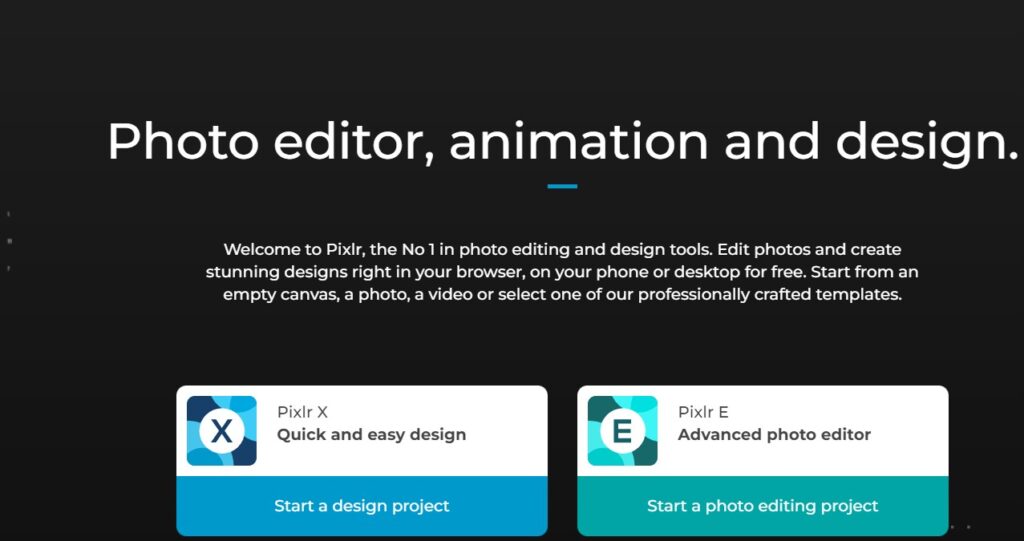
In the same way, Pixlr is also a popular image editing software that helps you to edit your photos in a simple and fast way. Similarly, You can get many design templates in this software to start your work.
Features:
- Animation
- Remove background
- Photo retouching
- color replace
- Filters and effects
- picture collage maker
Price: It is available for free but if you want to use more premium features then you can easily buy its premium packages.
Website: pixlr.com
#5. Inpixio

In the same way, Inpixo is a popular digital photo editor software. It provides many features as well as tools that allow for fast editing. Similarly, It is very innovative, with unlimited creative flexibility as well as a simple user interface.
Features:
- retouch your photos
- Transparent backgrounds
- adjusting images, coloring
- Delete or cut out objects
- Many photo templates
Website: Inpixio
#6. Canva

Canva.com is the bonus part of this article. Similarly, It is a popular graphic designing tool that is very useful in our daily life as well as in our professional lives. I have already talked about what can you do with canva. – 15 things that you can do with canva…
It is also the best photo or image editing software which provides many features and pre-made templates. Similarly, It helps us to edit our photos in a simple and quick way.
Features:
- Autofocus
- Filters
- Adjustments
- Face retouch
- smark mockups
- color and many tools
Pricing: It is free for individuals but you can buy a premium package for our business or professional use.
website: canva.com
Contact us to suggest your listing here.
You may also like to Ask:
For a beginner, Canva, paint.net, and Inpixio are the best free photo or image editing software. Similarly, this software is simple, innovative, and helps you to save time.
Adobe Photoshop Express Editor is the best photo editing software for editing your photos professionally.
GIMP is the best photo editing software for entry-level editing.
Inpixio is one of the best photo or image editing software which is best for automatic correction.
Which software is best for image retouching?
Pixlr is one of the best photo or image editing software that is best for image retouching.
Conclusion:
In this article, we discuss the top 5 best as well as free image or photo editing software in brief with their features, pricing, and many more.
In the same way, This software provides many outstanding features and tools that will help you create or edit your photos in minutes. Similarly, photo retouching, adjustment, coloring, background remover, filters & effects, and so on are some of the features that help to make your photo wonderful and creative.
You may also like:
Click here to read how to become a graphic designer- everything about graphic design
Click here to read – the top 10 website that provides royalty-free stock images, videos, and images.
You may also want to know the best tools and software for a graphic designer
Which one is best for you? Don’t forget to leave a comment!




You should take part in a contest for one of the best blogs on the web. I will recommend this site!